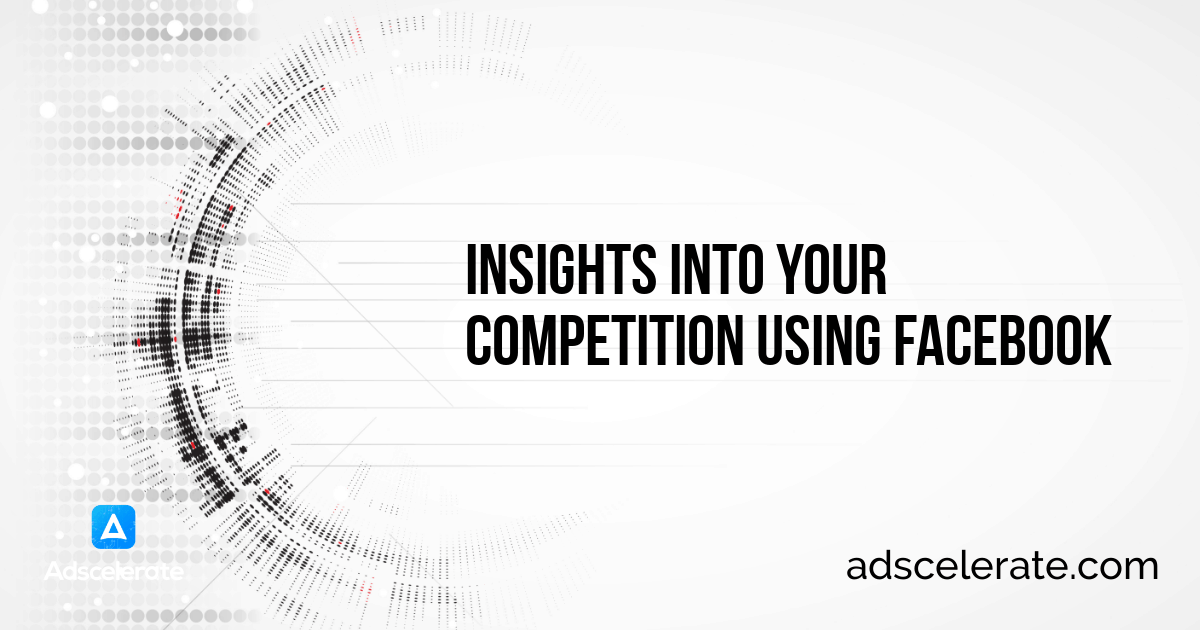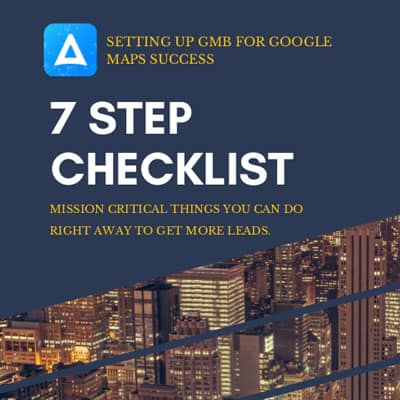Updated July 2018
Facebook recently allowed users to view any active ads that a Facebook Page is running. Previously, if a Facebook Page does an advertisement without posting it normally (what we would call a dark post), there is no way for regular users to see these ads without Facebook intelligence tools, such as https://adespresso.com/ , https://www.socialinsider.io/ or https://poweradspy.com/.
(Many of the known tools however, have stopped working for spying on competitors after Facebook limited their API uses.)
If you are business owner or just a curious individual, you can now click on the “Info and Ads”option as shown in the screenshot below to see what ads the page are actively running. I’m not going to out anyone’s business, so let’s pick Nike. Because, Just Do It. 🙂
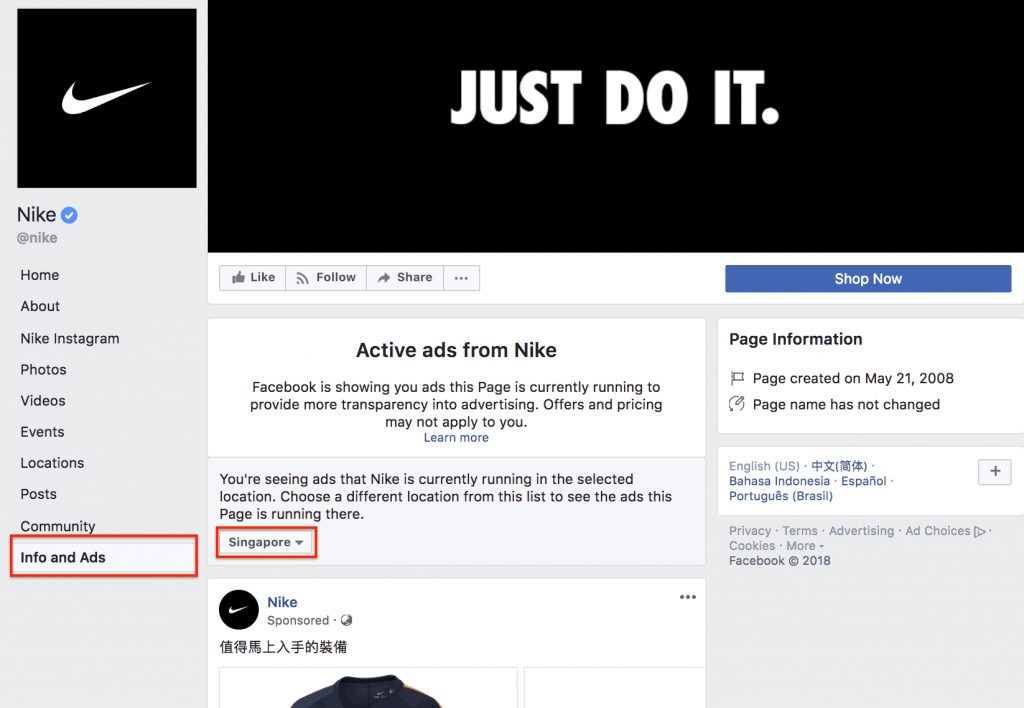
You can take a look at which countries the Page is running ads in by clicking on the country selector.
Interesting observation: Singapore is a multiracial country and I’ve always done ads in English and they work well. We might want to consider looking at other languages to run ads in if we want more reach for our campaigns.
If there is one downside to this, there isn’t any more insights you can get, such as the number of engagements and comments to determine how well an advert is performing. That’s understandable, as the purpose of allowing this new section is due to ads transparency in light of the upcoming elections and the fallout of the Cambridge Analytica saga, not business intelligence.
It’s a good update – after all – it is simple to use, and, free. If you are a business owner, time to start being curious and check up your competitor pages!
More Facebook Insights Using Audience Insights
If you want to check out the demographic of your competition Facebook Page fans – (hint) which are likely to be your customers as well if you serve the same area, you could tap on Audience Insights, also a free tool within Facebook Ads Manager.
See the following screenshot to get to Audience Insights from the Business Manager / Ads Manager.
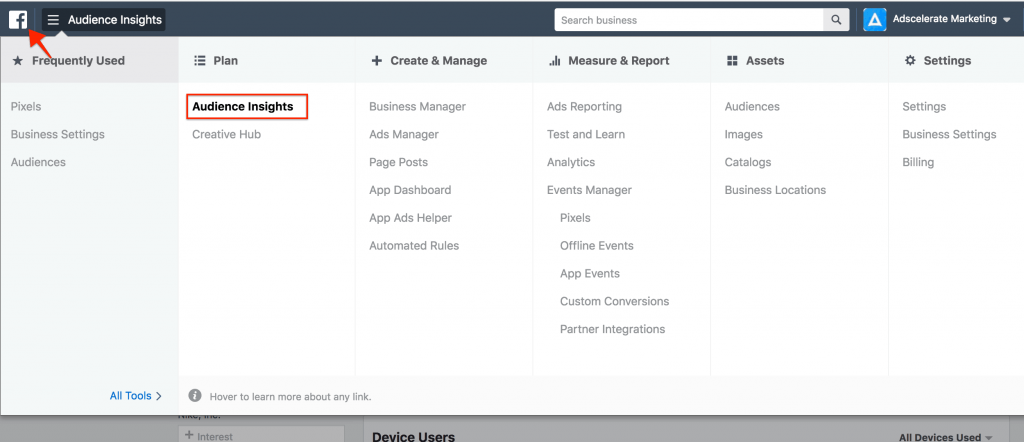
Once there, you will see this:

You’ll need to select the country that you are interested to do the research in. In the example screenshot, we picked Nike (again), and country was left default as United States.
To check on your competitor page, put them as an Interest. It will only work if the Page is showing up as an Interest (If it is big / popular / Facebook-deemed-worthy enough). If not, you’re out of luck.
Looking at the Demographic Insights from Nike, you can find pretty interesting information:
1) Age & gender range
2) Relationship Status
3) Education Level (think spending power)
4) Job Titles (think spending power)
5) Other Categories & Pages that these fans follow.
How to make sense of this information?
One way would be to use them to build your first seed audience when you are starting a new interest-based campaign. Rather than going in blind and doing guesswork, you could start somewhere.
That said, all successful Facebook Ads involve many iterations of testings and tweaking to find the right fit for YOUR business. Test Test Test and Test Again. Add in custom audiences and look-alike audiences (LAA) from converting website visitors or perhaps your existing customer database and retargeting for good measure.
Hopefully by now you have some ideas on targeting your customers and how to check out what your competition is doing.
Your turn.