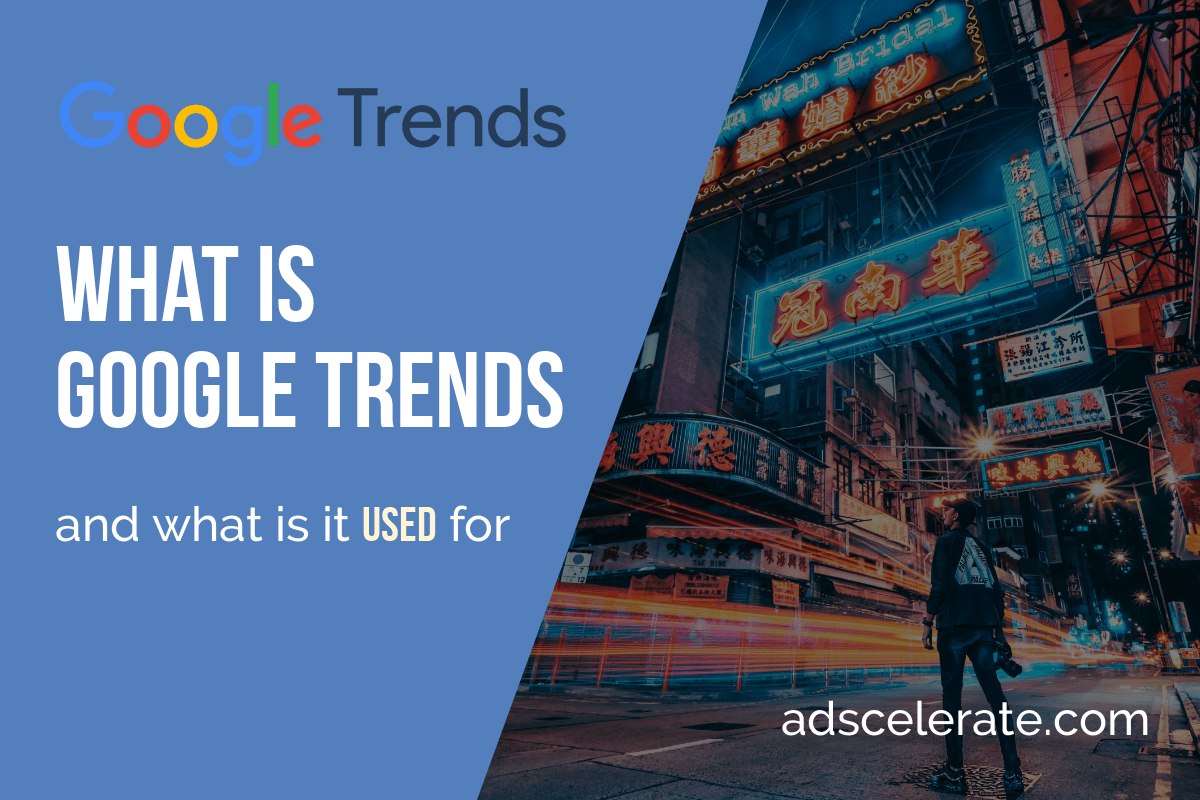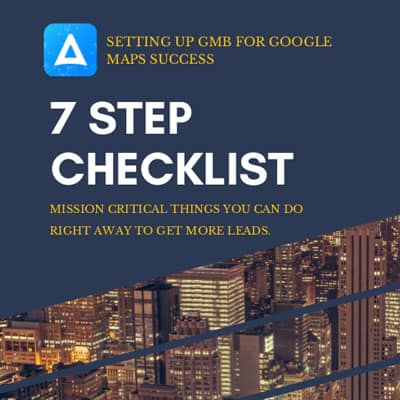Google Trends is a free Google tool that provides search trends for different keywords.
Google Trends identifies and compares the popularity of keywords, to see which ones are worth promoting in our project. In addition, it includes a section where it shows trends according to the country or different regions, as well as topics related to the keyword that we have included in the search engine.
Their graphs show the time (months and years) on the “X” axis, and on the “Y” axis the interest or popularity of the keyword from 0 to 100 (100 is the highest level).
It should be noted that if the word has very few searches, Google Trends will not show you its results, and the following message will appear: “Your search does not have enough data to show results”. In this case I recommend you go to another tool like SEMrush or Ahrefs with more accurate data.
If you still have not been clear about what Google Trends is for, I’ll give you a series of very important reasons for you to take it into account:
- It is a free tool that gives you an estimate of the popularity of words.
As mentioned before, many people do not know the existence of Google Trends, so it’s use can be a competitive advantage specially in your SEO project as it can help you find keywords, help you in your local SEO efforts, find relevant content and see what events are happening.
Whether consumers find you or not on Google can make a big difference in the success of your project, so the more resources we can use to get there, the better.
- The data is from Google.
Many tools provide the information of the searches in the same way as Google Trends, but it is true that these tools are not owned by Google, contrary to this.
In addition, it allows us to segment based on whether we want to see search results from Google Shopping, news, images or YouTube; a useful functionality – especially for a business.
Also, if we combine this tool with Google Ads we can get many ideas of both trends and volume which is quite handy.
- Its operation is very easy.
The tool is easy to use and very intuitive, so without having knowledge of digital marketing you will know how to use it without any problem.
It has very few options and its results are very clear, in addition to which it is easy to interpret Google Trends graphs.
- You can compare up to 5 words.
In your analysis you can compare up to 5 words so that you get the trend of each of them with different colours in the same graph in the following way, giving you an estimate of which is the most used worldwide or in the country that you select (in this case, United Kingdom).
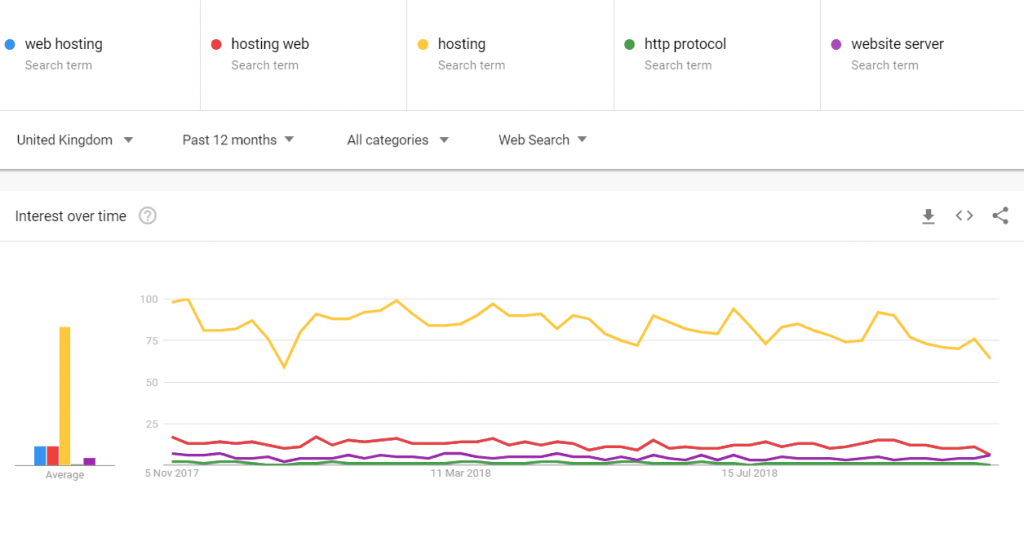
How Google Trends works
Now let’s see how Google Trends Explore or the Google Trends browser works, as well as other functionalities of the tool that are very useful for our day to day life.
As soon as we enter the Google Trends website, we will ask you to enter a search term. Once typed and press “Enter” or the “search” button, we will have the estimate of the trend.
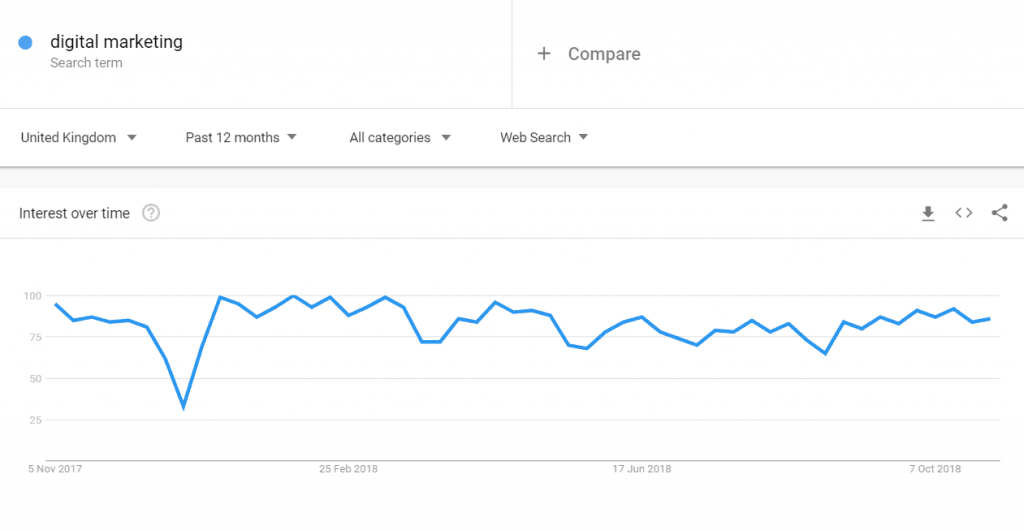
As you see, I have selected United Kingdom, but we can put “the whole world” or the country from which we need the information.
In addition, we can change the months and years depending on what we want to obtain and select from the year 2004 until today.
In the categories we can select by sector, e.g.: food, beauty, automobiles, sciences, sports, shopping, etc.
On the other hand, in the web search, as I said before we have the option to see: Google Shopping, news, images or YouTube, to see what the trend has been in each of these sections.
Also, if we click on “Compare” we can add words so that a graphic with more terms like the one seen before will appear.
If we have selected a country and scroll down, we will find the interest by subregion, seeing which regions are looking for that term in Google statistics.
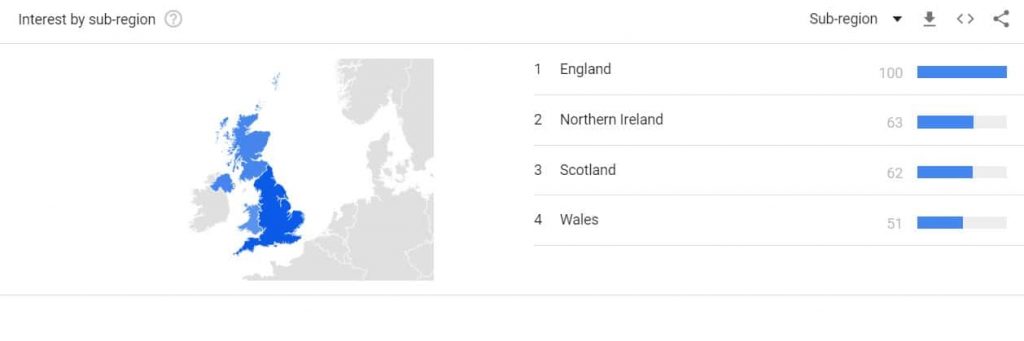
We can also see the related topics and related queries, where we see what people search on Google complementary to the word we’ve added, and thus gives us ideas of what other words or phrases we can use in our online project.
We can share, embed and download all this data as we need without limitation, since it is a totally free tool.
How to make search queries with Google Trends
Let’s see now how to use Google Trends with a real example where you will learn how to read the graphic and interpret your trends.
We will continue with the example shown about ‘web hosting’.
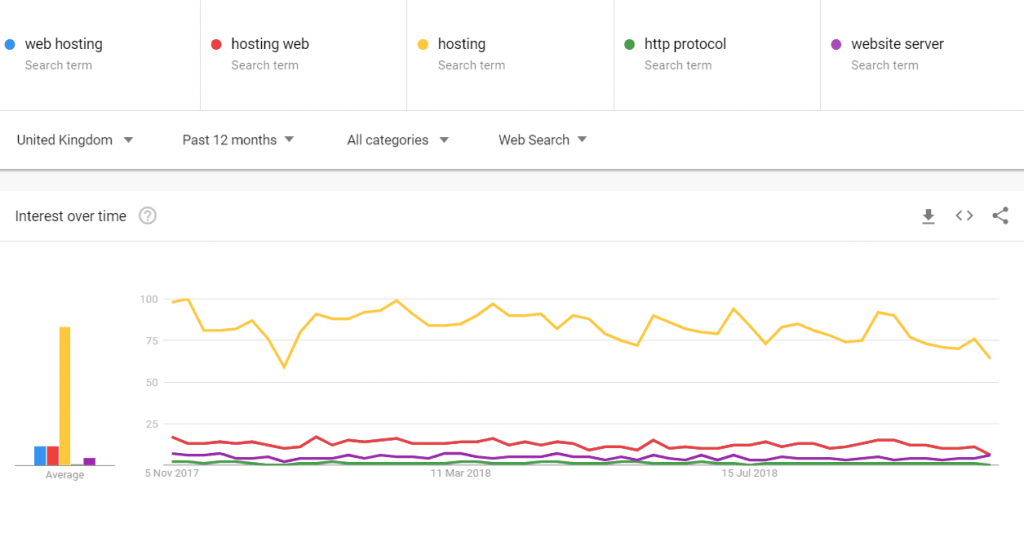
According to this graph, the word “hosting” in United Kingdom in the last 12 months has been very popular and highly sought after (since it is very close to the number 100), followed by “hosting web” with much difference between both.
However, “website server” or “http protocol” have not been so popular in this last year.
If we go down, we can see in which subregions or cities (depending on what we mark) these terms are popular and we can even order them according to the word we have added (red box).
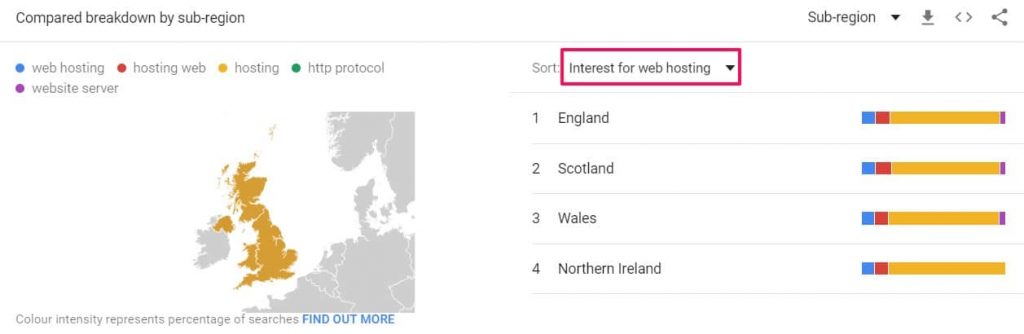
A little more down, we have related queries for each of the words we have included, as in this case, a query on “hosting web”: “123 reg”, “bluehost” and “123 web hosting”.
This can give us an idea of what kind of content we should create.
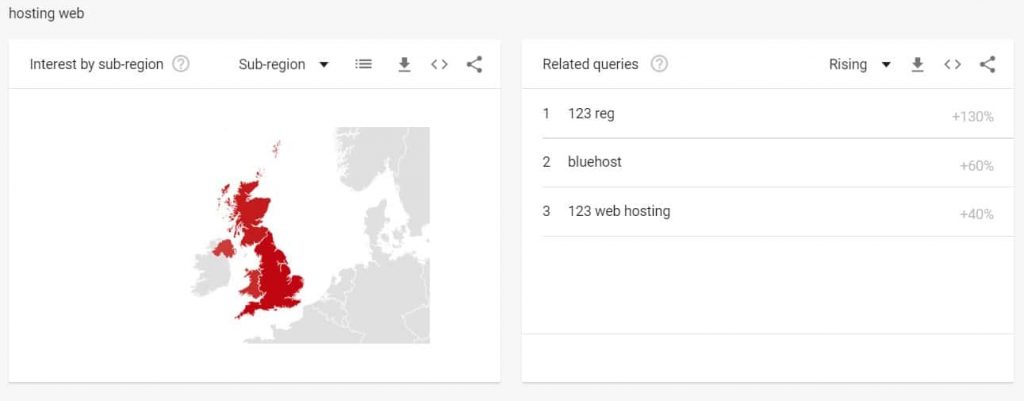
What people are looking for on Google
If we go to the tool menu (top left), we find the “Top Charts” section, being able to see what people search on Google in the country and the year we select.
In the case of United Kingdom for 2017, the searches for “Meghan Markle”, “iPhone 8”, “Hurricane Irma” and “Manchester bombing” were very popular. You can also see the most popular question queries such as ‘What is a hung parliament?’ and ‘What is an exit poll?’.
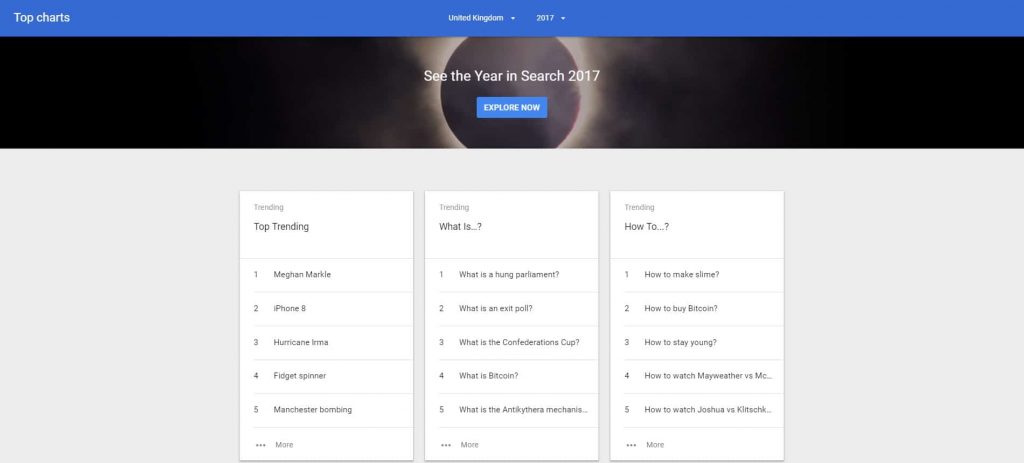
There are some similarities if we perform a worldwide search as it was popular to search about: Hurricane Irma, Matt Lauer, iPhone 8, Matt Lauer, 13 Reasons Why, etc.
As you can see, it is also an approximation of what has happened in the world each year, since it highlights the searches for important events that have happened, so it is another use that can be given to the tool.
Google Trends is a good way to see what events are happening and see if the search trends increases or decreases.
Is Google Trends important to my strategy?
Google Trends is an essential tool, and my advice is to use it to investigate not only your industry, but also your brand.
Try putting the name of your personal brand or trademark and see the results. Every now and then check the statistics and Google trends to know what your digital health is.
I hope this article helped you gain a strong understanding of Google Trends, as well as how to use it effectively to enhance your search engine optimisation.