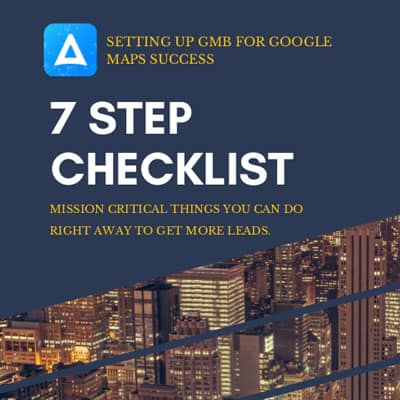List of Gutenberg Blocks
Gutenberg Blocks Introduction:
Gutenberg blocks are categorized within WordPress into a few sections. You will find most of what you need within the Common Blocks. Read the introduction to Gutenberg post before you update..
Common Blocks | Formatting | Layout Elements | Widgets | Embeds
Common Blocks
The paragraph block adds a text paragraph. Most of your content will likely use this block.
The header block adds a header section, H1, H2, H3, H4, H5 and H6.
Insert Image from your Media Library, or Drag-and-Drop from your computer.
Creates an unordered list or ordered list.
You can insert a gallery of media and images within the editor.
Insert a text to display in quotes. You can choose to list the source, such as an author or website.
Insert audio files into your post via the media library or drag-and-drop.
Inserts a cover image and allows you to add text over the background image.
Allows a file to be accessed and downloaded, such as a PDF document. Upload via the media library or Drag-and-Drop
Upload a video file via Media Library or Drag-And-Drop.
Formatting
The classic block adds the old WordPress’ classic editor.
Insert code etc: HTML, CSS, Javascript, PHP and others.
Add custom HTML code – you can preview the output right from the Editor, before publishing.
Similar to Code block, but with styling options.
Similar to Quote block. Takes content from your own articles.
Create Tables within WordPress.
Similar to the paragraph block – but it leaves all spaces & line-breaks alone.
Layout Elements
Creates a button that you can style.
Creates a column layout within the post.
Creates a two column section of image and text side-by-side.
Adds “read more” section that divides the post content into two. An excerpt and the rest of the content. Note: It is not an actual toggle button.
Creates paginated posts.
Adds a horizontal rule or line.
Adds a white space in between blocks. The height is defined in pixels and is adjustable
Widgets
Adds a block where you can add your WordPress & Plugin shortcodes
Displays a monthly archive of your posts.
Display a list of all categories
Displays your website’s latest comments. *Native WP Comments Only*
Display a list of your most recent posts. Number of posts to display and sort order options are available.
Embeds
Embed WordPress Post
Embed videos, images, tweets, audio, and other content from external sources (Does not always work for 3rd party)
Embed a tweet
Embed a YouTube video.
Embed Facebook Post
Embed Instagram post.
Embed SoundCloud content
Embed Shopify content
Embed Flickr content
Embed Vimeo video
Embed Animoto content
Embed Cloudup content
Embed Dailymotion video
Embed Funny or Die content
Embed Hulu content
Embed Imgur content
Toggle Issuu magazine
Embed Kickstarter content
Embed Screencast content
Embed Scribd content
Embed Slideshare content
Embed SmugMug content
Embed Speaker Deck content
Embed TED content
Embed Tumblr post
Embed VideoPress content
Embed WordPress.tv content