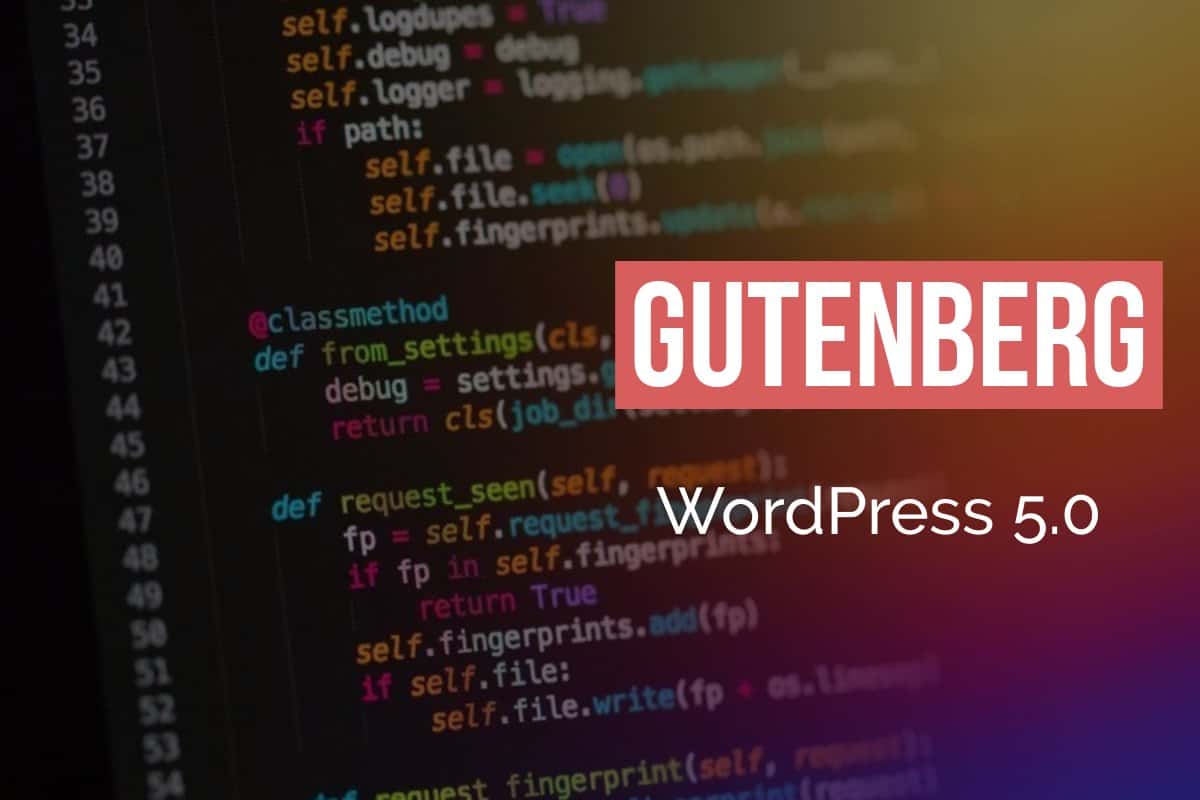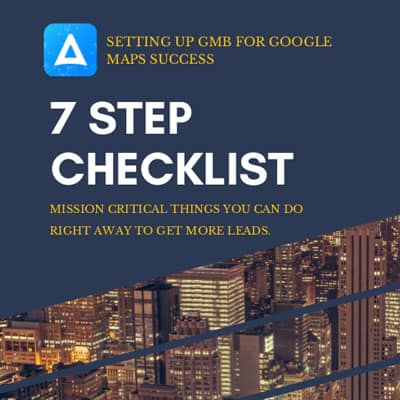The Gutenberg update is upon us and there is much buzz and confusion on the internet about it.
Just a look at Google Trends and the spike in interest of WordPress 5.0 and WordPress 5.0 release!
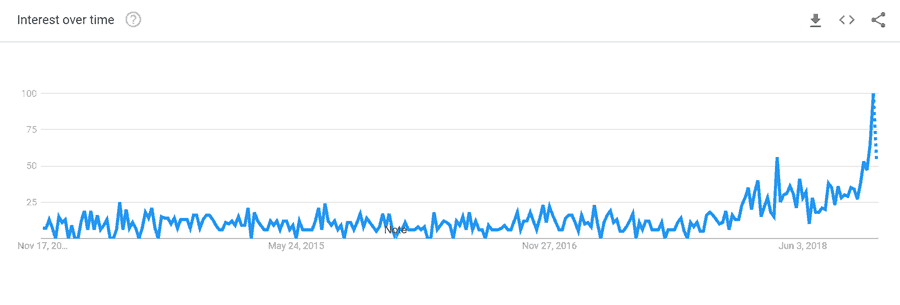
Gutenberg Update – Why you should be concerned.
In the last 4 versions of WordPress, it has largely worked the same way in which content is written and presented on the backend. WordPress 5.0 represents a paradigm shift in the way the content editor works.
Considering that 30% of websites are powered by WordPress, your website or a clients’ website is likely to be affected. Plus, there are some bugs that I’ve encountered.
Considering the holiday season is here and there are WooCommerce powered e-commerce sites out there that run on WordPress, you’d want to be 100% sure before making these changes. So when is it? Soon!
WordPress 5.0 Release Date: November 27 2018 (TBC)
What’s new about Gutenberg?
Firstly, let’s take a look at the old WordPress Editor. It’s a familiar sight to most.
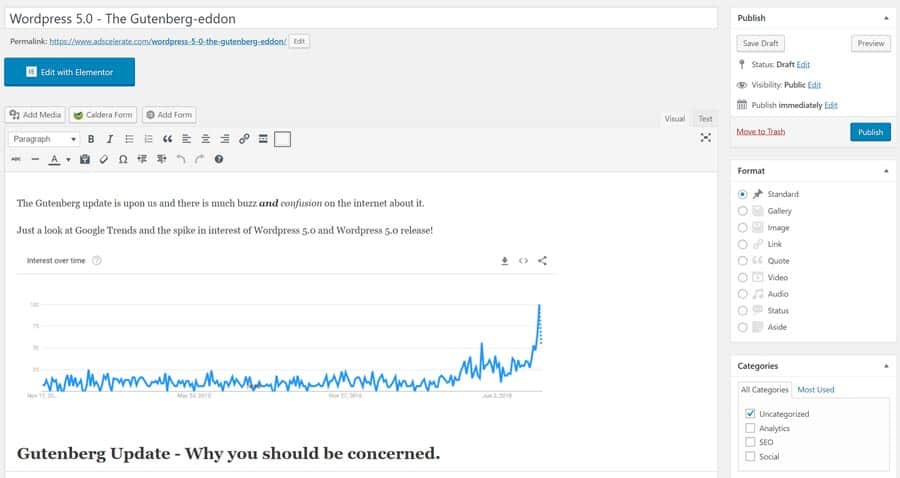
Now let’s take a look at Gutenberg
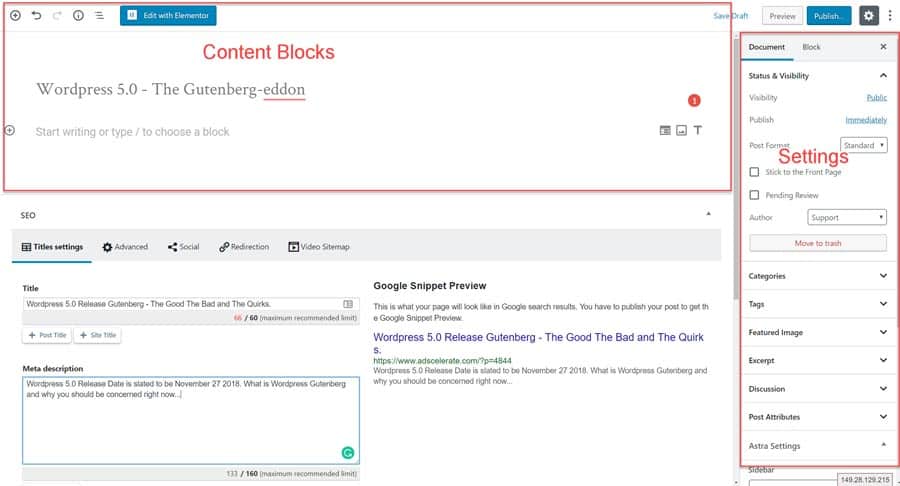
Visually, it’s quite different and will take some getting used to.
The first difference you will see on the left is that the classic editor is replaced by “BLOCKS” fields.
After the Page Title, everything you type becomes a block. When you hit “Enter”, the next line counts as another paragraph block.
If text and images are all that you do, you wouldn’t actually find it too much of a difference from the classic editor except how the blocks are displayed. There are 66 blocks as of today. Click here for a full list of Gutenberg blocks.
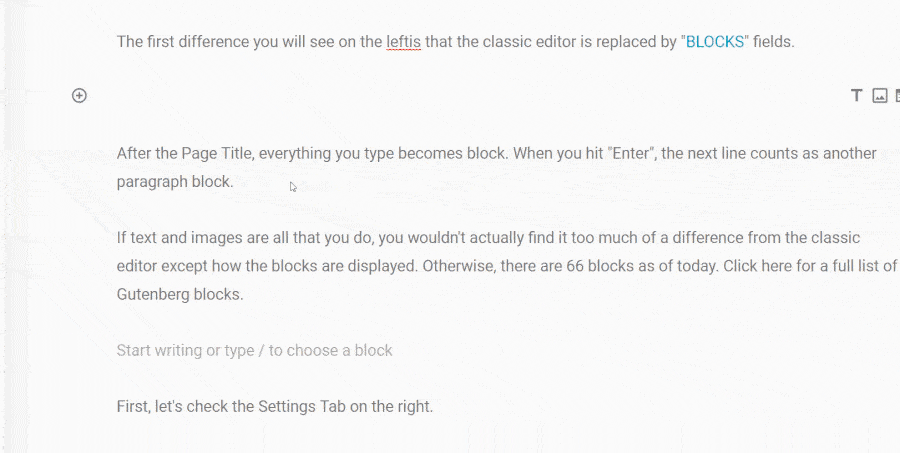
Next, let’s check the Settings Tab.
All the settings are on the right, which is actually not
What’s new is the block option tab. Example:
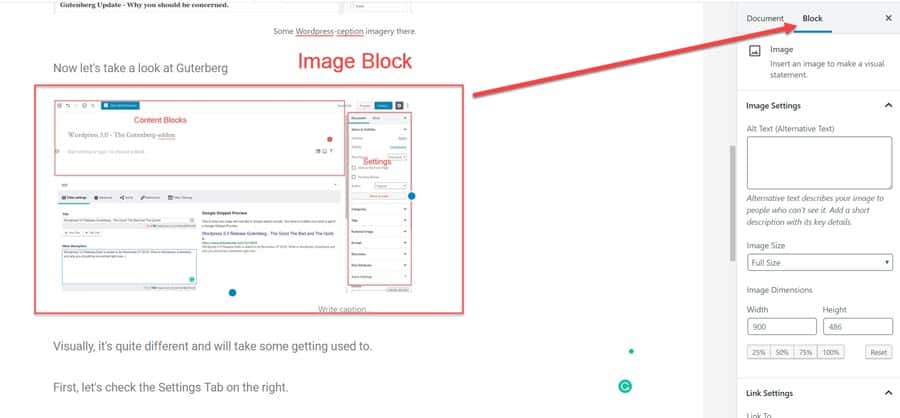
By selecting the blocks in the main content area, you get to tweak all the settings on the right. Images
Want to change the alt text? Just go right. Want to change the image dimensions?
Every type of block have their own settings and will need some exploration to get used to.
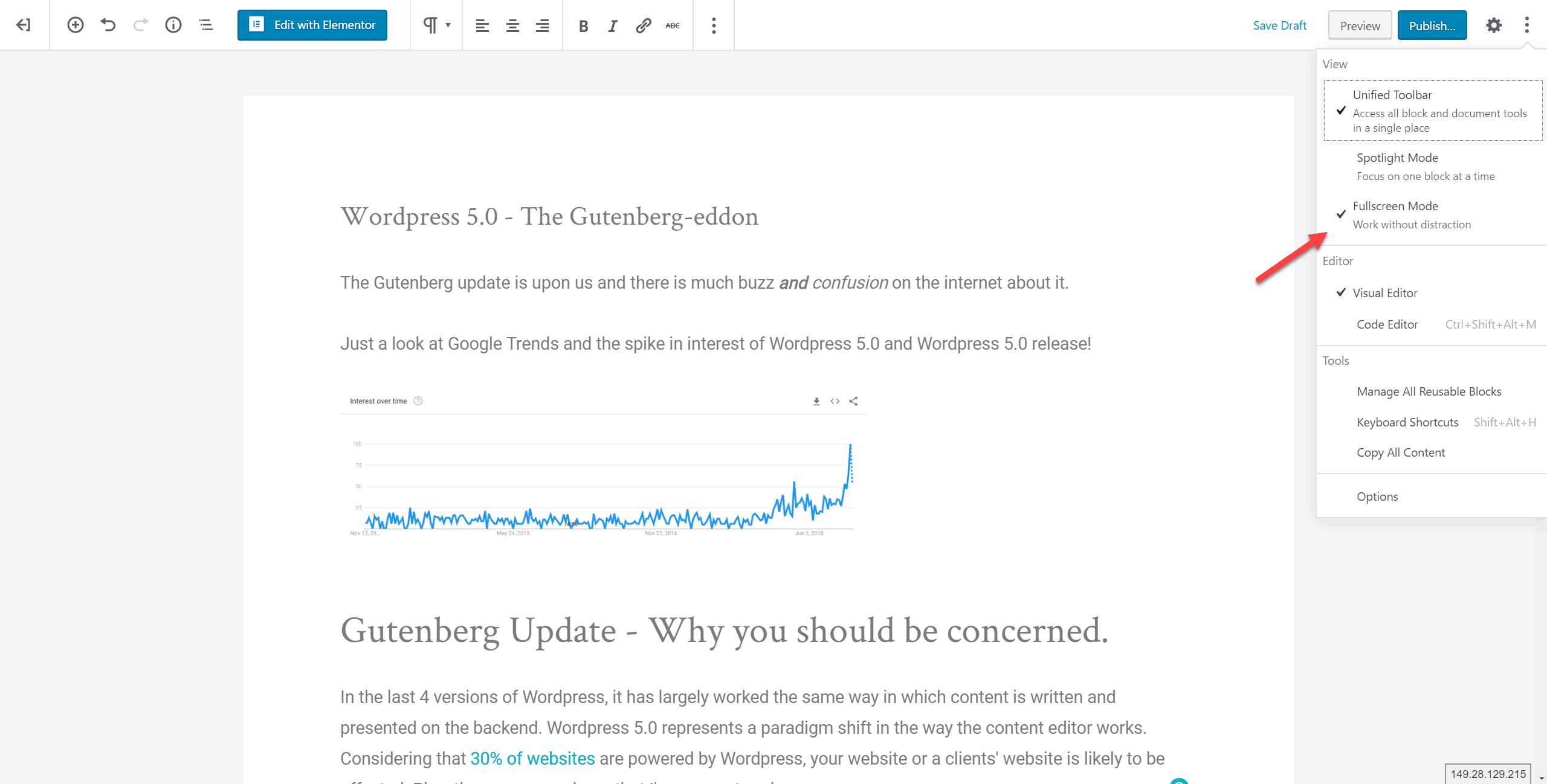
Should I update to Gutenberg – WordPress 5.0?
That’s the big question. Should you update WordPress to Gutenberg?
Here’s 3 reasons why I think you should:
- It takes some getting used to but it feels like a smoother workflow
- You can add some fancy blocks and layouts that used to be harder to include and required plugins.
- WordPress 5.0 is coming out on November 27 anyway, so better start getting used to Gutenberg. There’s still a way to disable Gutenberg though. Link here.
If you want to (and you should), give Gutenberg a try before the official launch:
Oh look, it just did a fancy embed when I tried to paste the URL. I’ll just leave it there.
Anyhow,
Given
Change is naturally painful, especially something so fundamental. Look at the number of 1-star reviews in Gutenberg’s plugin site.
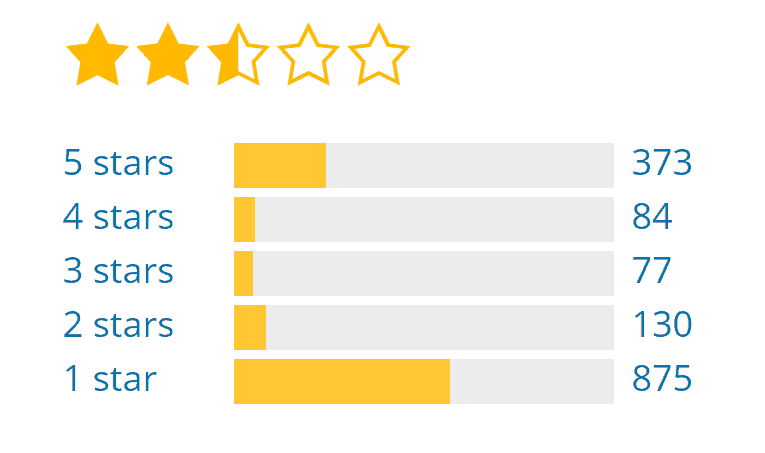
Is it really that bad? I thought so. I installed the plugin once and removed it. But once I gave it a chance and sat down to write a blog post or two, I found that it’s actually pretty good.
Gutenberg bugs:
With that said and done, there was one particular bug that annoyed me. I had two duplicate pages, and after I removed the wrong page, there was no way to change the slug from /page-2 to /page. It refused to save until I had to remove the Gutenberg plugin.
How do I disable Gutenberg?
If you are running sites that
Especially not during the holiday season where your sales might be at it’s peak.
Or you just plain dislike Gutenberg for any reason at all, you can still disable it.
or
Gutenberg Tips & Tricks
If there’s one thing that will be pretty interesting, you can now embed rich snippets, widgets, galleries in between text with Blocks.
Think comments embed right in between a post. Or anything that you want. Perhaps doing so improves user engagement and keeps them reading your post longer? It’s all up for testing.
Gutenberg opens up that possibility for bloggers.
Is Gutenberg bad for SEO?
With the Gutenberg plugin, it wasn’t difficult to enable and disable the plugin and view the source code.
I looked at both outputs source code and there is no functional difference between the classic and the Gutenberg editor. I was expecting more divs and elements considering how “BLOCKS” sound to work. That isn’t true.
In fact I saw a reverse: I copied both’s source code, pasted them and saved them into their html file offline. While I was expecting the Gutenberg’s output to be larger, it is in fact smaller than the classic editor.
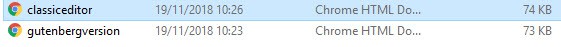
The classic editor output sits at 73.4 KB, while the Gutenberg editor output sits at 72.7 KB.
While the results are quite unexpected, we can put to rest any queries we see online that Gutenberg is bad for SEO. There are so many other factors which affect search engine optimizations – a Gutenberg editor would be the least of your concerns.
Closing
It’ll be interesting to watch this space as it’s going to be a fundamental change in how users perceive WordPress. I still wouldn’t use Gutenberg to style my pages though, just posts. Page styling should be left to code, css, or page builders like Elementor or Beaver Builder.
Let me know your thoughts in the comments. Do you like what you see in Gutenberg? Why, and why not?